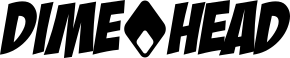Explore the MIDI Mapping of Your NAM Player
Discover the complete MIDI mapping of the NAM player right here on our website. If your web browser supports the Web MIDI API, you can directly test and experience all the MIDI functionalities, bringing a new level of interaction to your setup.
Please note that this is not a full-featured editor, and settings cannot be read from the NAM player through this interface. To utilize all functions, ensure you have the latest firmware installed on your NAM player.
By exploring the MIDI mapping, you’ll gain deeper insight into how to control your NAM player via MIDI, enhancing your overall experience and integration with other MIDI devices.
Midi Interface
Channel:ProgramChange (Preset)
ControlChange
Overview
Volume (#14):Room (#15):
Gain (#16):
Bass (#17):
Mids (#18):
Treble (#19):
Gate (#20):
Boost/FX NAM Popup
Gain (#26):
Bass (#27):
Mids (#28):
Treble (#29):
Room Popup – Reverb
Mix (#36):
Room Popup – Delay
Mix (#41):
Time (#42):
Feedback (#43):
LFO Speed (#44):
LFO Depth (#45):
Highpass (#46):
Lowpass (#47):
Room Popup – Tremolo
Depth (#51):
Speed (#52):
IR Popup
Highpass (#120):Lowpass (#121):